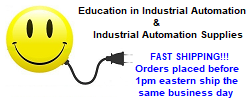1747-UIC working for windows for ARM running in Parallels on Mac. By default, there were no com ports mapped to the VM and it would just show a unknown device that I could not get to work with any drivers.
PLCCable.com instructions for Windows on ARM Mac if Ports is not shown in device manager.
Windows VM must be shutdown to edit properties in Parallels Control Center.

Click plus button then Serial Port.

Select the one that shows up when you connect the 1747-UIC to your mac.
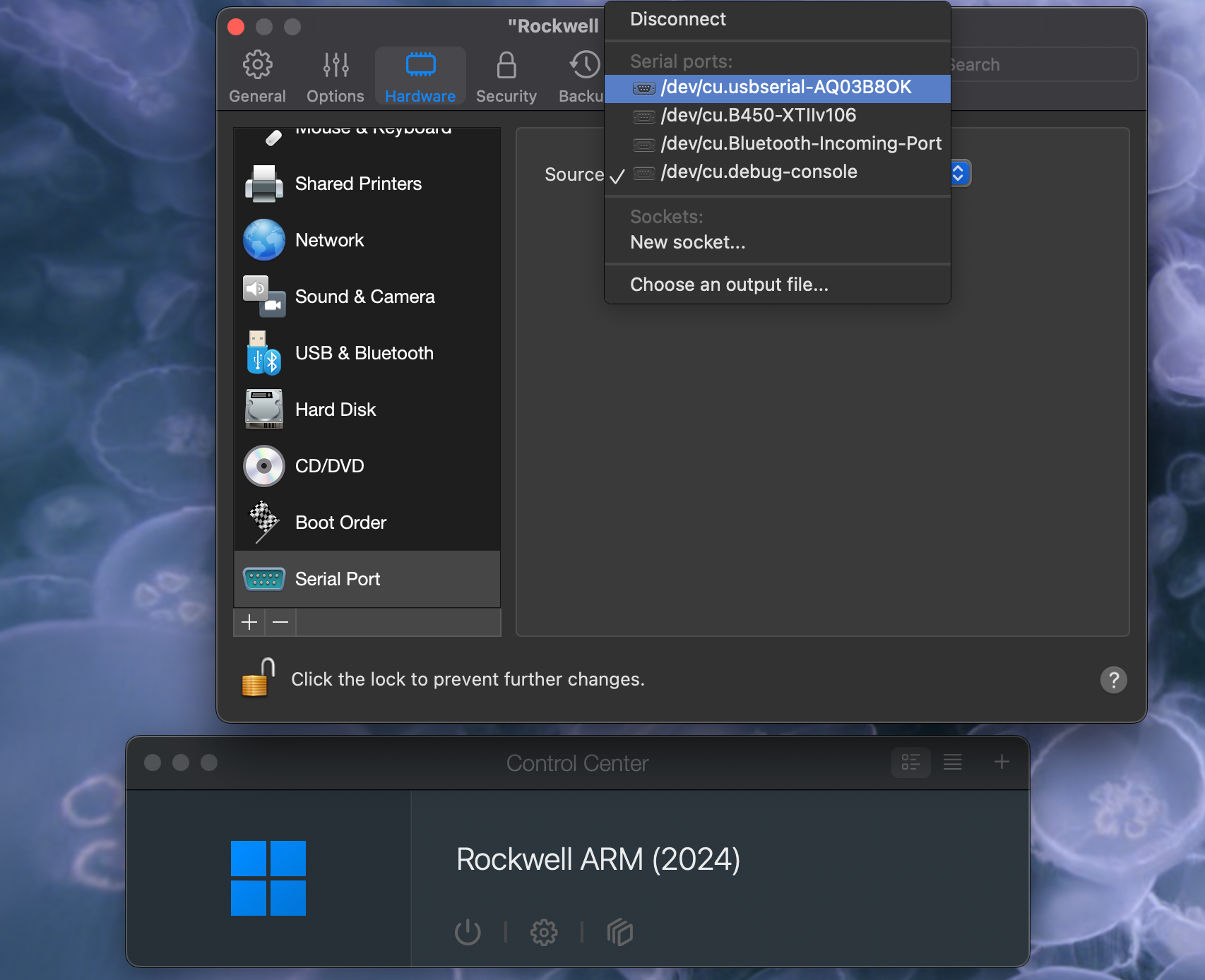
Now it shows under ports COM1 for me. Before doing this, Ports was not shown in Device Manager.
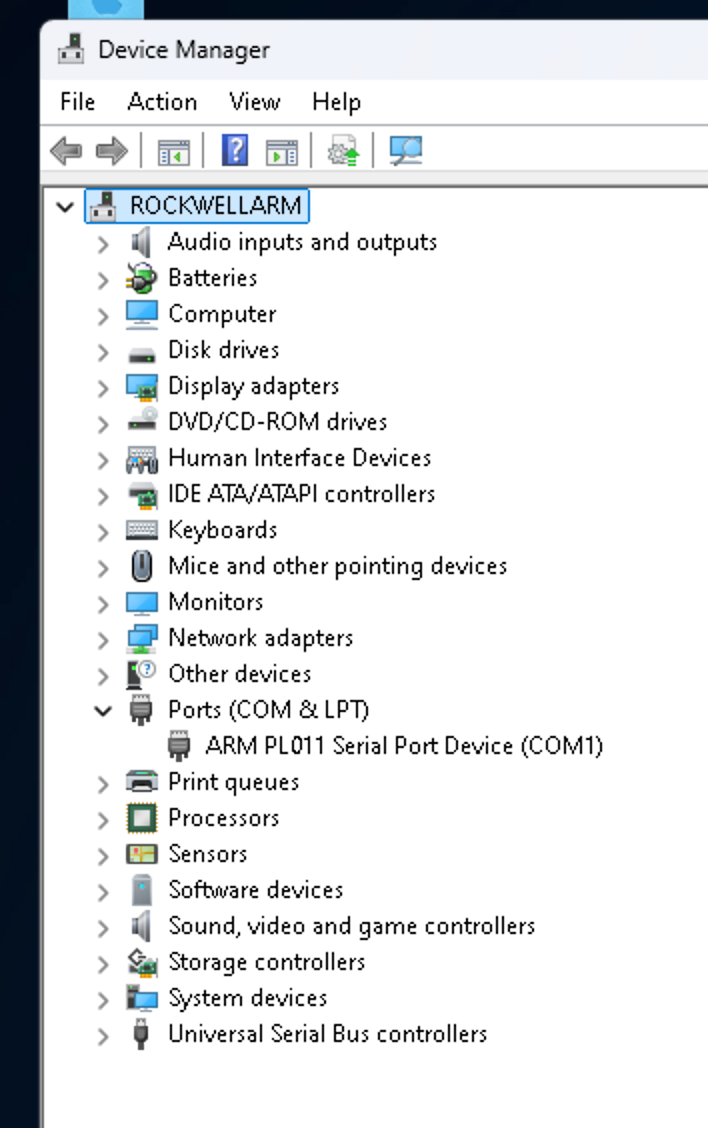
A big thank you to our customer Ryan for helping with this